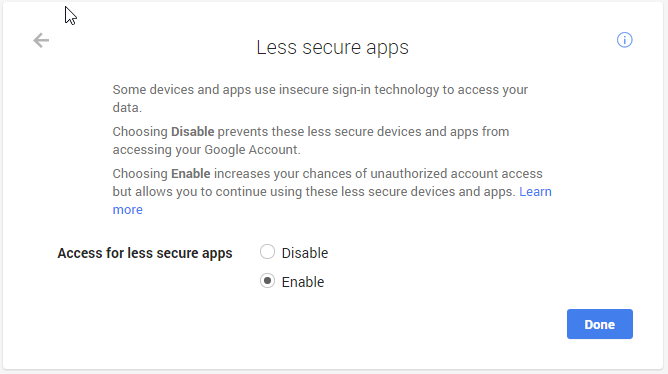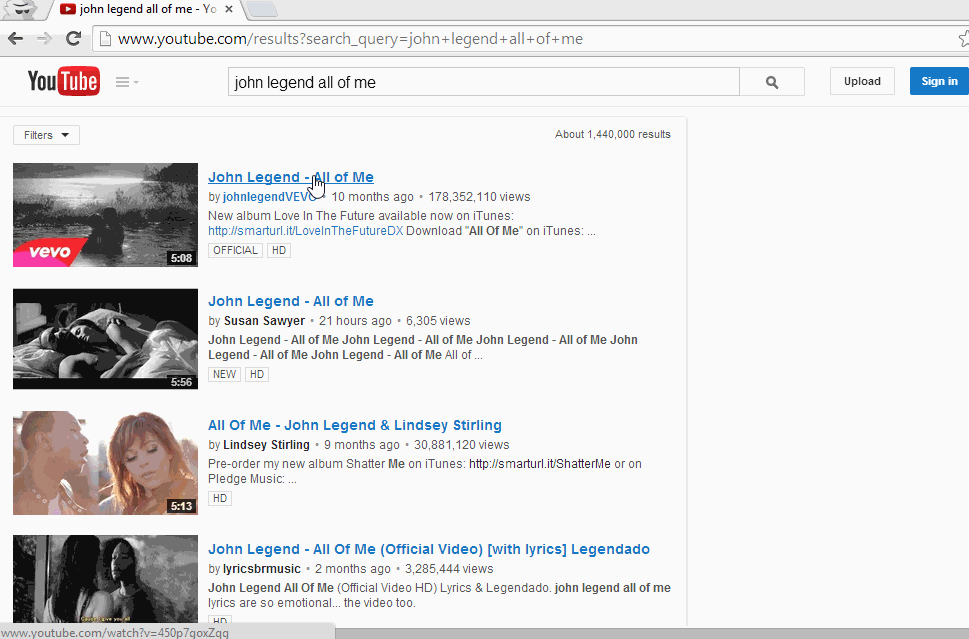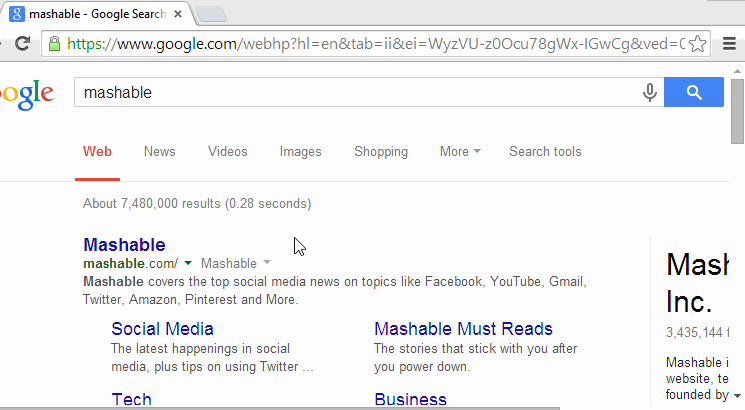If you are
using Gmail and want to integrate your Gmail account with other apps like mail,
contact, and calendar on different device, you can do it. Goggle has the
function to do it.
But
sometimes it could be harmful for your security. And google is always alert for
their customer’s security. So google provide two steps verification. This
really gives an extra dimension to the google security.
But it has another problem. User cannot access their account from different application like outlook, calendar etc., with the same password.
And here
google create another security trick, which will let you access your Gmail with
other application.
This is called google apps specific password. You can create a specific password for your specific application. And you don’t need two steps verification.
This can be done with simple steps.
This is called google apps specific password. You can create a specific password for your specific application. And you don’t need two steps verification.
This can be done with simple steps.
- Go here https://security.google.com/settings/security/apppasswords
- Select apps and device from the drop down menu.
- Click on the generate button.
- This will generate a new password.
- Save the password.
- And use it for that particular app which you already select.
- All Done.
And this is how Google app specific password works.