Since the morning I was trying to connect to my Gmail with Ms
Outlook 2010. But I was unable to connect with my Google account. I was trying
all the way to connect, but the problem is, a small screen appears on the outlook
screen like the bottom.
And when I put the password and press OK, then it just appear
again and again.
Then when I go to my Gmail account, a new message come to my
account and that message show me “some unknown device try to connect with my Gmail account, which Gmail successfully blocked”.
But why this is happen, then I found that, because of Google privacy settings it just happens.
And I found the solution.
My less secure apps access was disabled. This was the reason
I cannot create a connection between Gmail and outlook 2010.
I just enable the access for less secure apps and try to
connect my Gmail with Ms Outlook 2010 again. And it just works.
Process is simple.
- go to the settings
page. https://www.google.com/settings/security/lesssecureapps
- Select enable.
- Press Done.
Done.
You Can Also Read HOW TO ACTIVE GOOGLE TWO STEP VERIFICATION.



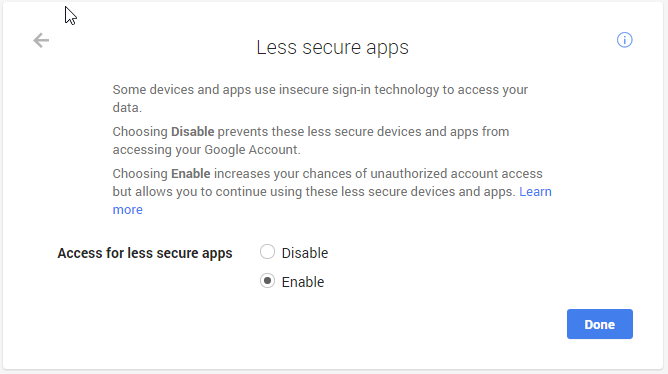

0 comments:
Post a Comment